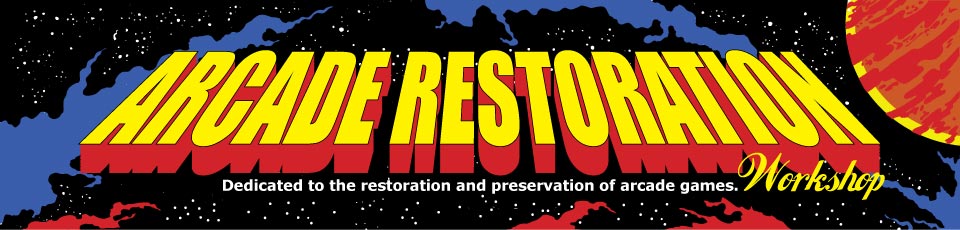Rank: Administration
Groups: Zapcon Staff, Arizona Collectors, Administrators, Arcade/Repair Party Invitees, Moderator Joined: 11/22/2012(UTC) Posts: 691  Location: Glendale, AZ Thanks: 7 times
Was thanked: 47 time(s) in 44 post(s)
|
What's New: Version 1.1.0.2 (9/1/2019)- Fixed issue with not all buttons being disabled on the Project Page when running a test. - Fixed issue where you couldn't click the Stop Script button in tight loops. - Added the ability to set the value format for Addresses, Lengths, etc... in the Settings->General. Default is Hex. - Added the ability to set the value format for the Memory Dump values when automatically populated from the Project Page. - Added button on the Project Resources page to allow you to open multiple at one time. - Added the ability to run utilities from the Memory Dump page. Useful for Disassembly or Viewing data in other applications such as an Image Viewer. - Added Command Scripts to the Device Page. Makes it easier to experiment or send commands directly to the device without writing a full C# script. - Added the ability to drag files to the References page on the Projects. Makes it a lot easier to add references. - You can now call Memory Dump and pass in a buffer to display so that the Memory Dump page doesn't have to do the read. Helpful for reading data that requires special processing or from code that has already read the memory. - Now checks to see if the configured COM port is still available. If it's not and there is only one COM port available, it will automatically set it to that. This is helpful if your device changes COM ports on you. Download here: http://www.arcaderestora...ebuggerSetup_1_1_0_2.zipEdited by user Monday, March 1, 2021 3:43:51 PM(UTC)
| Reason: Not specified |
|
|
|
|
|
|
Forum Jump
You cannot post new topics in this forum.
You cannot reply to topics in this forum.
You cannot delete your posts in this forum.
You cannot edit your posts in this forum.
You cannot create polls in this forum.
You cannot vote in polls in this forum.