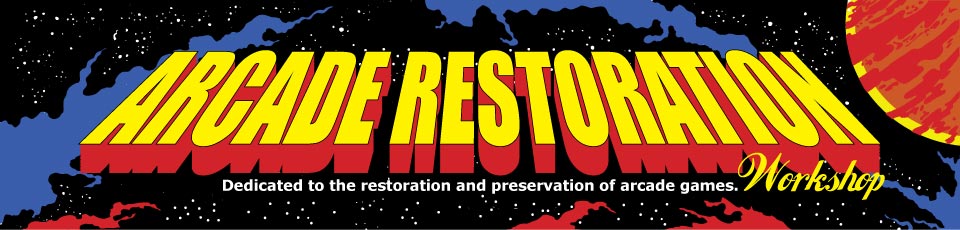Rank: Newbie
Groups: Registered
Joined: 3/3/2017(UTC)
Posts: 8
Location: Texas
|
So the bottom half of the monitor into showing anything, it's like a line right in the middle and only the top ihalf is working, i have a feeling it's not a monitor issue. I'll take a picture tonight and post it on this thread. Any help is appreciated.
|
|
|
|
|
|
Rank: Advanced Member
Groups: Arizona Collectors, Registered, Arcade/Repair Party Invitees Joined: 11/29/2012(UTC) Posts: 331   Location: 85015 Thanks: 19 times
Was thanked: 1 time(s) in 1 post(s)
|
Brien will have a more sound answer, but it sounds like a bad transistor.
You have an Ampliphone or 6100 in it? (If you know) |
For Brien:
Jawhn
|
|
|
|
|
|
Rank: Advanced Member
Groups: Arizona Collectors, Registered, Arcade/Repair Party Invitees Joined: 11/29/2012(UTC) Posts: 331   Location: 85015 Thanks: 19 times
Was thanked: 1 time(s) in 1 post(s)
|
Also, welcome to the forum! |
For Brien:
Jawhn
|
|
|
|
|
|
Rank: Administration
Groups: Zapcon Staff, Arizona Collectors, Administrators, Arcade/Repair Party Invitees, Moderator Joined: 11/22/2012(UTC) Posts: 691  Location: Glendale, AZ Thanks: 7 times
Was thanked: 47 time(s) in 44 post(s)
|
Originally Posted by: Texasjherrera  So the bottom half of the monitor into showing anything, it's like a line right in the middle and only the top ihalf is working, i have a feeling it's not a monitor issue. I'll take a picture tonight and post it on this thread. Any help is appreciated. Jawhn is correct, sounds like transistors. Other areas could be the low voltage section or caps, or a combination of all the above. However, I would start by testing the transistors. |
|
|
|
|
|
|
Rank: Newbie
Groups: Registered
Joined: 3/3/2017(UTC)
Posts: 8
Location: Texas
|
Thank you all for responding.
Jawhn, how can I find out if I have an ampliphone or 6100? What's the difference?
About the transistors, does that mean I need to check all of them on the games' boards? Or in the monitor as well? Sorry if these are silly questions, I'm new at this.
|
|
|
|
|
|
Rank: Newbie
Groups: Registered
Joined: 3/3/2017(UTC)
Posts: 8
Location: Texas
|
Arcadenut, what kind of test would I perform on the transistors?
|
|
|
|
|
|
Rank: Administration
Groups: Zapcon Staff, Arizona Collectors, Administrators, Arcade/Repair Party Invitees, Moderator Joined: 11/22/2012(UTC) Posts: 691  Location: Glendale, AZ Thanks: 7 times
Was thanked: 47 time(s) in 44 post(s)
|
Originally Posted by: Texasjherrera  Arcadenut, what kind of test would I perform on the transistors? See here: |
|
|
|
|
|
|
Rank: Newbie
Groups: Registered
Joined: 3/3/2017(UTC)
Posts: 8
Location: Texas
|
Great, will that video go into testing capacitors? It's over an hour long and I will watch it once I get off of work. And it would be the monitors caps that my be garbage, correct?
|
|
|
|
|
|
Rank: Administration
Groups: Zapcon Staff, Arizona Collectors, Administrators, Arcade/Repair Party Invitees, Moderator Joined: 11/22/2012(UTC) Posts: 691  Location: Glendale, AZ Thanks: 7 times
Was thanked: 47 time(s) in 44 post(s)
|
Originally Posted by: Texasjherrera  Great, will that video go into testing capacitors? It's over an hour long and I will watch it once I get off of work. And it would be the monitors caps that my be garbage, correct? Not sure if they cover caps. Generally you don't test caps unless they are expensive. I would start with the Transistors though as they are most likely the issue. To effectively test caps you need an ESR meter. |
|
|
|
|
|
|
Rank: Newbie
Groups: Registered
Joined: 3/3/2017(UTC)
Posts: 8
Location: Texas
|
Okay so I did the transistor test and found Q606 was bad, swapped it and now instead of bottom screen out, now the whole screen is out. ... There is a glow from the yoke, no blown fuses, what now?
|
|
|
|
|
|
Rank: Administration
Groups: Zapcon Staff, Arizona Collectors, Administrators, Arcade/Repair Party Invitees, Moderator Joined: 11/22/2012(UTC) Posts: 691  Location: Glendale, AZ Thanks: 7 times
Was thanked: 47 time(s) in 44 post(s)
|
Originally Posted by: Texasjherrera  Okay so I did the transistor test and found Q606 was bad, swapped it and now instead of bottom screen out, now the whole screen is out. ... There is a glow from the yoke, no blown fuses, what now? Check your work. 1) Did you install it the correct way? 2) Did you plug EVERYTHING back in? 3) Is the Spot Killer light on? Post pictures of the monitor, different angles. Want to see the part you replaced, plus the connectors. EDIT: If you removed the deflection board, you'll want to reflow the headers on the connectors as they develop cold solder joints over time. Edited by user Sunday, March 5, 2017 3:09:37 PM(UTC)
| Reason: Not specified |
|
|
|
|
|
|
Rank: Newbie
Groups: Registered
Joined: 3/3/2017(UTC)
Posts: 8
Location: Texas
|
Well I only removed the connector and documented how they were and replaced them as they were before, I never removed the deflection board. I place the insulator on the transistor, but I will say that I forgot to plug that red cable with the suction cup back to the monitor the first time I turned it on, I saw that then I plugged it in and re powered and still nothing. I did see a pulsating dot in the center of the screen, it goes away after a few seconds.
|
|
|
|
|
|
Rank: Newbie
Groups: Registered
Joined: 3/3/2017(UTC)
Posts: 8
Location: Texas
|
What is the spot killer light?
|
|
|
|
|
|
Rank: Administration
Groups: Zapcon Staff, Arizona Collectors, Administrators, Arcade/Repair Party Invitees, Moderator Joined: 11/22/2012(UTC) Posts: 691  Location: Glendale, AZ Thanks: 7 times
Was thanked: 47 time(s) in 44 post(s)
|
Originally Posted by: Texasjherrera  Well I only removed the connector and documented how they were and replaced them as they were before, I never removed the deflection board. I place the insulator on the transistor, but I will say that I forgot to plug that red cable with the suction cup back to the monitor the first time I turned it on, I saw that then I plugged it in and re powered and still nothing. I did see a pulsating dot in the center of the screen, it goes away after a few seconds. You didn't connect the second anode and turned it on? That's a very bad thing. If that touched anything, it (the thing it touched) would be toast. Post pictures. Edited by user Sunday, March 5, 2017 6:51:59 PM(UTC)
| Reason: Not specified |
|
|
|
|
|
|
Rank: Newbie
Groups: Registered
Joined: 3/3/2017(UTC)
Posts: 8
Location: Texas
|
Okay, it will have to be Tuesday, it's my part time job I'm doing this for and I won't be back until then. The anode wasn't fully seated in the "housing" of the suction cup and I put it back in. The only thing it made contact with was the inside of that hole. That's what I meant when I said it wasn't plugged in, it was just not correctly. What pics should I post? Transistor job I did and how the screen looks now with that dot in the middle? Could it possibly be the connectors solder joints? I removed them all when I did the transistor test.
|
|
|
|
|
|
Forum Jump
You cannot post new topics in this forum.
You cannot reply to topics in this forum.
You cannot delete your posts in this forum.
You cannot edit your posts in this forum.
You cannot create polls in this forum.
You cannot vote in polls in this forum.