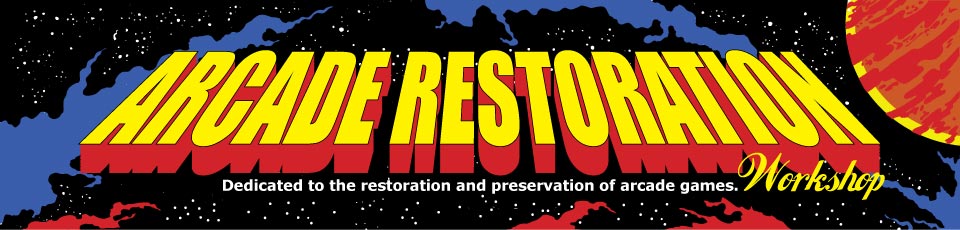Download Here:
http://www.arcaderestora...ebuggerSetup_1_4_0_5.zipVersion 1.4.0.5 (3/21/2021) Release Notes- You can now have multiple Memory Dump tabs open at on time.
- Memory Dump now allows loading Dumps from places other than the default dump directory
- Memory Dump now allows loading BIN files into the buffer
- Memory Dump now allows you to WRITE back to the board
- Memory Dump now allows Filling Memory with specific values or an incrementing value
- Memory Dump now allows Editing Values in the Memory Grid
- Memory Dump now allows for Reverse Highlighting of values. Prefix value with a Negative Sign (-) to highlight all bytes that are NOT that value.
- Memory Dump now allows you to remove a Highlight Byte by double clicking it in the grid.
- Fixed bug in the Memory Dump that allowed duplicate entries when you double clicked on value in the grid.
- ROM verification on the Projects page now shows progress bar
- ROM verification on the Projects page now shows a summary of the verification process. Number checked, passed and failed.
- ROM verification on the Projects page now collapses the grid on start of the verification.
- ROM verification on the Projects page now expands items that PASS the test.
- Added ROM Location to the ROM Page on the Projects page.
- RAM Test on the Projects page now shows progress bar
- RAM Test on the Projects page now shows a summary of the verification process. Number checked, passed and failed.
- RAM Test on the Projects page now asks if you want to verify them all if nothing is selected
- Turned off the Auto Complete on the Command box on the Device Tab as it was annoying.
- Now displays CPU Type, Screen Type, Resolution, and Orientation on the Project page.
- Fixed minor cosmetic issues